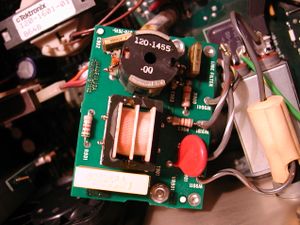2230/Repairs: Difference between revisions
Jump to navigation
Jump to search
No edit summary |
No edit summary |
||
| (4 intermediate revisions by 2 users not shown) | |||
| Line 7: | Line 7: | ||
==Cursor Knob== | ==Cursor Knob== | ||
The Cursor knob is prone to failure. It becomes jittery and will not scroll properly. | The Cursor knob is prone to failure. It becomes jittery and will not scroll properly. | ||
This issue can be rectified by dismantling the rotary encoder and cleaning the inside with isopropyl alcohol. | |||
The scrolling problem's roots come from the lubrication or thickening gel coating the contacts inside and causing interference. | |||
==RIFA capacitors== | ==RIFA capacitors== | ||
There are | There are three [[RIFA capacitors]] that need to be replaced as they can develop cracks and later fail − two on the line filter PCB, and one under the IEC AC connector. | ||
[[File:2230RIFA.jpg|2230 PSU|300px|left]] | [[File:2230RIFA.jpg|2230 PSU|300px|left]] | ||
[[Category:Instrument repair reports]] | [[Category:Instrument repair reports]] | ||
Latest revision as of 04:08, 26 June 2024
Fan replacement
Q935, Q946, Q947, Q9070 replacement
VR935
The part number for it is: 1N978B
Cursor Knob
The Cursor knob is prone to failure. It becomes jittery and will not scroll properly. This issue can be rectified by dismantling the rotary encoder and cleaning the inside with isopropyl alcohol.
The scrolling problem's roots come from the lubrication or thickening gel coating the contacts inside and causing interference.
RIFA capacitors
There are three RIFA capacitors that need to be replaced as they can develop cracks and later fail − two on the line filter PCB, and one under the IEC AC connector.