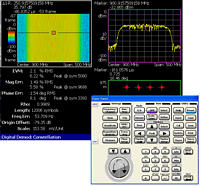RSAVu: Difference between revisions
No edit summary |
No edit summary |
||
| Line 15: | Line 15: | ||
* [https://www.tek.com/download-software-resource-file/149061 RSAVu Offline Analysis Software (35.16 KB)] | * [https://www.tek.com/download-software-resource-file/149061 RSAVu Offline Analysis Software (35.16 KB)] | ||
-- OR -- | -- OR -- | ||
* [Media: RSAVu420008a.zip | * [[Media: RSAVu420008a.zip | RSAVu Offline Analysis Software (35.16 KB)]] | ||
NOTE: PCs will require TEKVISA Connectivity Software be installed. | NOTE: PCs will require TEKVISA Connectivity Software be installed. | ||
Revision as of 12:11, 6 August 2019
The RSAVu software enables you to use a Windows-based PC to analyze .iqt and .tiq waveform data files saved by Tektronix Real-Time Spectrum Analyzers (RTSAs), oscilloscopes, and logic analyzers. The software emulates the RSA3408B spectrum analyzer software option suite, which allows the user to perform the same analysis on a PC that one can perform on an RSA3408B spectrum analyzer.
When used with the RSA6000 Series RTSA and oscilloscopes, RSAVu can be installed and manually operated directly on the instrument. The maximum file size supported for a .tiq file is 256 MB.
Notes regarding the RSA6100A series:
- When using this instrument to analyzer RFID or W-LAN signals, Tektronix recommends a real-time bandwidth of 40 MHz or lower to limit the effects of the noise floor on measurements.
- The Modulation Fidelity measurement will not work with files from an RSA6100A Series instrument.
When used on an external PC, RSAVu supports a remote interface for performing data analysis in automated test environment. Users can programmatically load RSA data files and extract demodulated parameters using their test software to minimize time required for conformance and stress testing.
Key Features of Offline Signal Analysis:
- Multidomain Analysis Enables Fast, Complete Signal Analysis in Frequency, Time, Code, and Modulation Domains
- Complete Analysis for Acquisition Rates as Fast as 50 GS/s with Oscilloscopes
- Pulse Measurements including Pulse Width, PRI, Pulse-to-Pulse Phase, Pulse power
- General Purpose Digital Modulation Analysis for a Wide Variety of Modulation Types
- RFID Interrogator and Response Analysis
- Signal Source Analysis Simplifies Phase Noise, Jitter, and Frequency Settling Measurements
- Easy Analysis of IEEE 802.15.4 (ZigBee) Measurements
- C4FM modulation analysis for Project 25 Compliance Measurements*1
- 3G Measurement Versatility with W-CDMA, cdma2000, 1x EVDO, HSUPA, HSDPA, RF and Modulation Analysis
- 802.11a/b/g/n Measurement Suite
- Analog Demodulation Analysis including Baseband, AM, FM, PM measurements
- Audio Distortion Analysis of Baseband, AM and FM with Real-time
- Spectrogram and Graphical Display of Harmonics and Spurious. Wide Choices of Low-pass Filters, High-pass Filters, Band-pass Filters, and De-emphasis Settings.
- Import User-defined and Reference Filters for Customer Modulation Types
- Save Captured Waveforms in .mat or .csv Formats for Post-processing Analysis
Programmatic Interface (With RSAVu on an External PC):
- Integrate with Test Executive for Automated Compliance and Stress Testing
- Access Measurement Results through GPIB/LAN
- Batch Process Data Files Without Being Connected to Acquisition Hardware
Options
- Opt. 10 Audio Distortion Analysis
- Opt. 21 Advanced Measurements Suite (customer installable)
- Opt. 24 GSM/EDGE Analysis (customer installable)
- Opt. 25 CDMA 1X Forward/Reverse Link Analysis (customer installable)
- Opt. 26 1X EVDO Forward/Reverse Link Analysis (customer installable)
- Opt. 29 WLAN 802.11a/b/g/n Analysis (customer installable) (RSA3400B Models only)
- Opt. 30 3GPP Release 99 (W-CDMA) and Release 5 (W-CDMA) UL/DL Analysis (customer installable)
- Opt. 40 3GPP Release 6 (HSUPA UL/DL) Analysis (requires Opt. 30, customer installable)
This software applies to RSA3303, RSA3308, RSA3408, RSA6106, RSA6114, RSA6120, DSA70404, DSA70604, DSA70804, DSA71254, DSA71604, DSA72004, (and DSO70000 series oscilloscopes if they were ever produced), TLA5201, TLA5202, TLA5203, TLA5204, TLA7012, TLA7016, WCA230A, and WCA280A.
Video introductions and fundamentals can be found on the Tektronix YouTube channel:
Using MDO4000 to capture 802.11 traffic and export for analysis using RSAVu