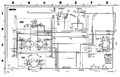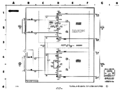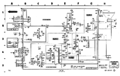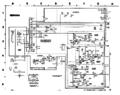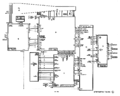5116: Difference between revisions
No edit summary |
No edit summary |
||
| Line 11: | Line 11: | ||
* [https://w140.com/Oscilloscopes_in_color_tek_5116.pdf Radio Electronics Article on Tek 5116 (PDF)] | * [https://w140.com/Oscilloscopes_in_color_tek_5116.pdf Radio Electronics Article on Tek 5116 (PDF)] | ||
}} | }} | ||
The '''Tektronix 5116''' is a single beam mainframe that has a two-colour LCD shutter in front of a CRT with P4 (white) [[phosphor]]. | The '''Tektronix 5116''' is a single beam 2 MHz mainframe that has a two-colour LCD shutter in front of a CRT with P4 (white) [[phosphor]]. | ||
The color shutter works only with the [[5D10|5D10 digitizer plug-in]]. The 5116 manual says "The 5116 will not produce color | The color shutter works only with the [[5D10|5D10 digitizer plug-in]]. The 5116 manual says "The 5116 will not produce color | ||
Revision as of 18:19, 21 September 2021
The Tektronix 5116 is a single beam 2 MHz mainframe that has a two-colour LCD shutter in front of a CRT with P4 (white) phosphor.
The color shutter works only with the 5D10 digitizer plug-in. The 5116 manual says "The 5116 will not produce color signals if the 5D10 Waveform Digitizer does not have a serial number of B020100 or greater."
The shutter consists of one red and one green polarizer/LCD combinations the size of the visible screen. The 5D10 in turn enables the red shutter, draws the red parts of display, turns on the green shutter in addition, draws the yellow (red+green) parts of the display, then turns off the red shutter, and draws the green parts of the display, at a rate of about 20 Hz. The slow multiplexing rate can lead to color artifacts becoming visible when the observer moves.
In contrast with what is mentioned sometimes, the 5116 does not provide alphanumeric readout. The 5D10 takes care of this.
Key Specifications
- please add
CRT: 154-0871-00, 4.5 kV acceleration
Pictures
-
-
-
-
-
-
-
-
cursors
-
-
-
-
-
-
-
-
-
Diagrams
-
Interface
-
Vertical and Horizontal Amplifiers
-
CRT Circuit
-
LV Power Supply and Calibrator
-
Front Panel Board
-
Interconnecting Diagram
-
Signal Out